How to redeem a product code on Asteroid
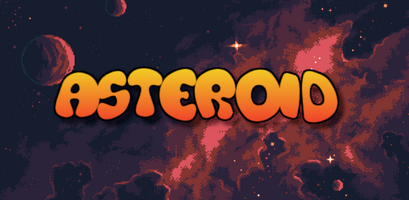





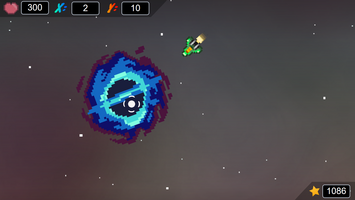



If you have purchased Aquanium Gems and you don't know how to redeem them within Asteroid, please follow this guide.
Before we begin, however, a premise is necessary: we know that the process of redeeming a product in the game can be complex compared to simply automating the purchase by receiving the items directly in the game after payment, without the need for any code, and we are working to change this system as soon as possible. Unfortunately, we cannot change the system at the moment, which is why we have created this guide to help consumers redeem their product on Asteroid.
How to redeem Aquanium Gems on Asteroid
- First, open Asteroid on your device.
- Open the game menu (by pressing the SPACEBAR on PC).
- Click on the "Shop" button in the game menu.
- Click on the button at the top right to purchase Aquanium Gems.
- Click on the product you purchased even if it says the price.
- Click the button at the bottom right that says "Redeem Product".
- Enter the 16-digit code that you received in the e-mail associated with your itch.io account or that you declared during the purchase of the product on itch.io and confirm the entry.
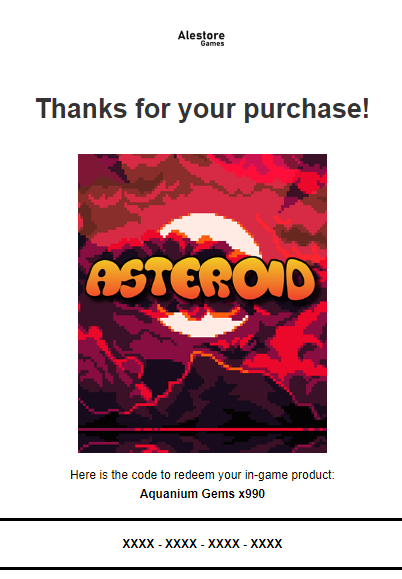
PLEASE NOTE: The purchase email containing the code to redeem should arrive within 24 hours of purchasing the product, if not, please contact support at the email address alestoregames@gmail.com or create a ticket in the "🎫︱ticket" section from the official Asteroid Discord server and wait for support to get back to you. This option is the fastest and most preferable.
We hope we have helped customers redeem their products on Asteroid after purchasing them with this guide.
- The Alestore Inc. team

Get Asteroid
Asteroid
An exciting new action RPG set in space!
| Status | In development |
| Author | Alestore Inc. |
| Genre | Adventure, Action |
| Tags | 2D, Action-Adventure, Action RPG, asteroid, Asteroids, Pixel Art, Singleplayer, Space |
| Languages | English, Italian |
| Accessibility | Subtitles, Interactive tutorial |
More posts
- IMPORTANT: macOS version development update!Nov 07, 2022
- Asteroid: Pre-SEASON v1.1.5 Patch NotesOct 23, 2022
- 🎃 Trick or treat? Spooky Festival makes its debut in Asteroid! 🍬Oct 14, 2022
- Asteroid: Pre-SEASON v1.1.3 Patch NotesOct 11, 2022
- Asteroid: Pre-SEASON v1.1.2 Patch NotesOct 09, 2022
- Asteroid: Pre-SEASON v1.1.1 Patch NotesOct 02, 2022
- First look at Asteroid on Nintendo Switch!Sep 16, 2022
- We found a video recorded by a traveler...Sep 16, 2022
- Asteroid: PRE-Season is AVAILABLE NOW!Aug 26, 2022
- Join the Asteroid Creators Program!Aug 20, 2022
Leave a comment
Log in with itch.io to leave a comment.